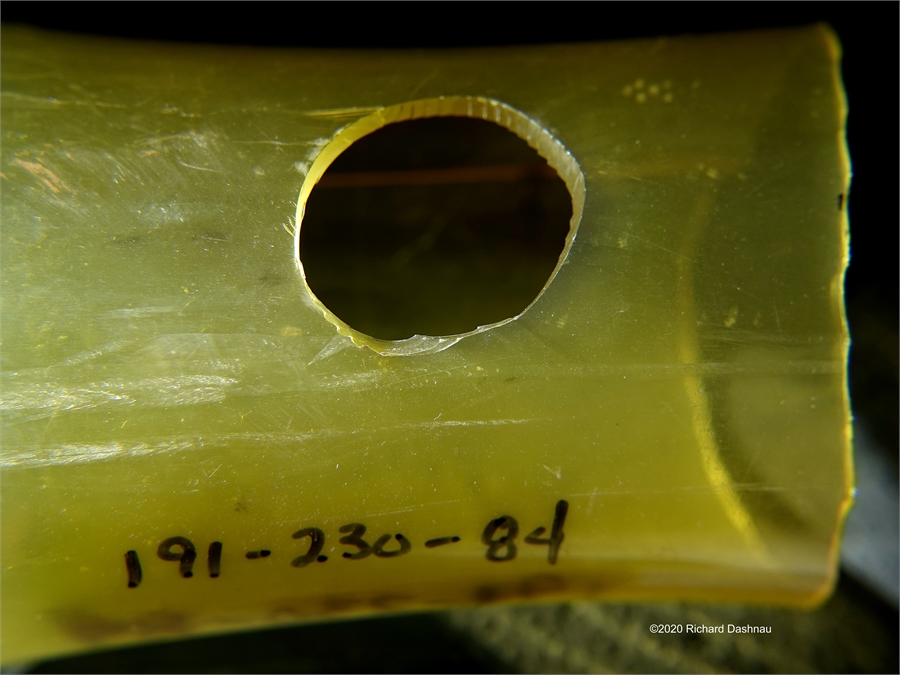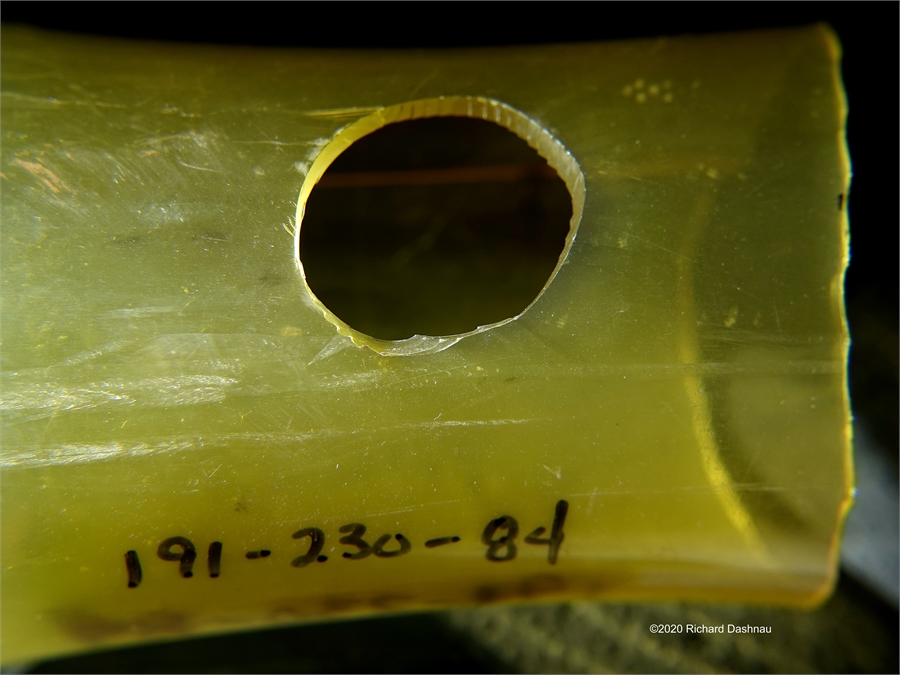Rick's
Virtual Model of cookiecutter shark bite!
This page
created 7/01/2022 last update:
All text, images, etc. on this page ©2022 Richard Dashnau
mouse scroll = zoom in/out
left mouse + drag = roll model
right mouse + drag = pan model [ or ] control+left mouse+drag = pan model
up/down keys = tilt model up/down
left/right keys = turn model left/right
This
is my second try for a virtual model page. I created
this model in Solidworks. At my old job, I'd used that program over the years with some
success. I've wanted to model alligator dens and
other
natural objects for a long time, but could not use my work account for
this. But I've just discovered that Solidworks has a
"makers" tier that
gives access to a full version of the program
(Solidworks connected 3D experience) for a very affordable cost (at
least for now). This time I modeled a piece of jacket that a cookiecutter shark had taken a bite from.
Next, I had to figure out how to share this model outside
Solidworks so visitors to my
website could see it as a virtual model.
THAT turned out to be an interesting problem.
Although I
have access to all the
modeling functions of Solidworks (as far as I know),
export/sharing options are a bit different. I've already described my first pass at solving these problems on my first model page.
I'd
encountered some problems with the first model--which was actually an
assembly of 3 or 4 components. This time, it's just a single part, and
I tried to control location points.
I can still export models/assemblies as a 3D pdf file. The 3D pdf allows for
full manipulation of the model in a virtual space, and there are also
functions on the document that allow
adjustment of lighting,
transparency (depending on how the model was exported) and even limited
cross-sectional views. These three files of different pdf exports demonstrate the differences
in
appearance. There are options on the menu bar (including
turning transparency on/off, and even cross-sectional views! You can
download the files see them.
1) full model ( shown floating here) 2) generated 2D sketch
Within
Solidworks, I can export the original model into
other formats--one of them is the 3D pdf I mention above. Another
is a STEP file. The script method (which I repeat, is freely-accessible)
requires a different format (glb). I have found
software (Freecad) that allows the file
conversion. And,I've finally been able to tweak the code
(using hints and scrips from the website)
that works with my conversions.
And
the result is what you can see at the top of the page. Pretty
cool! By the way, this is what the sample looks like.