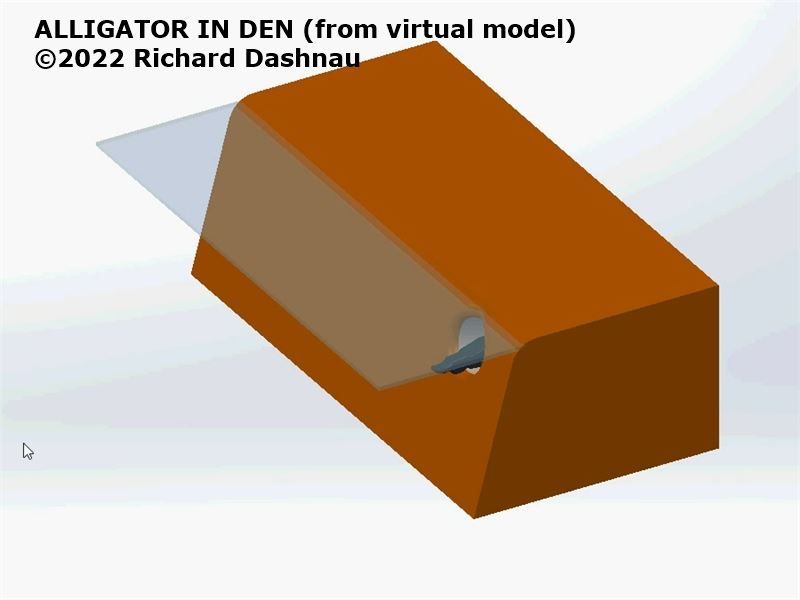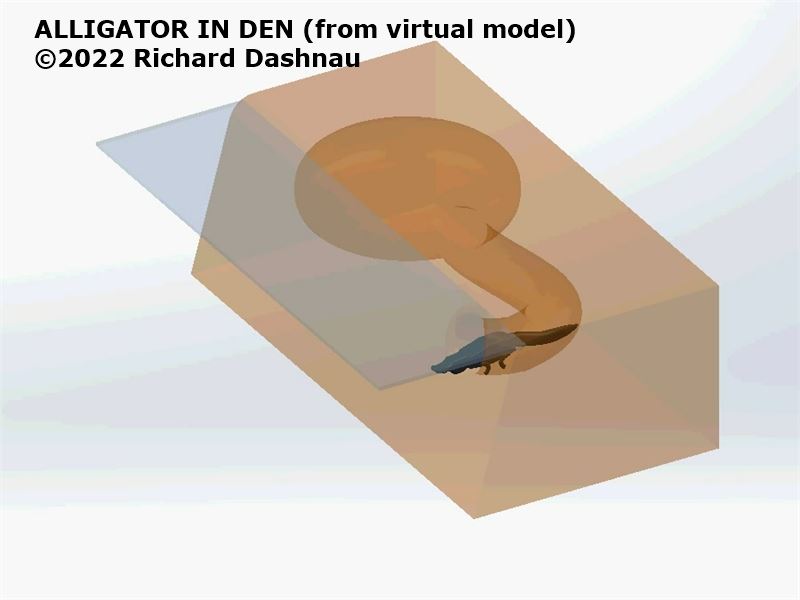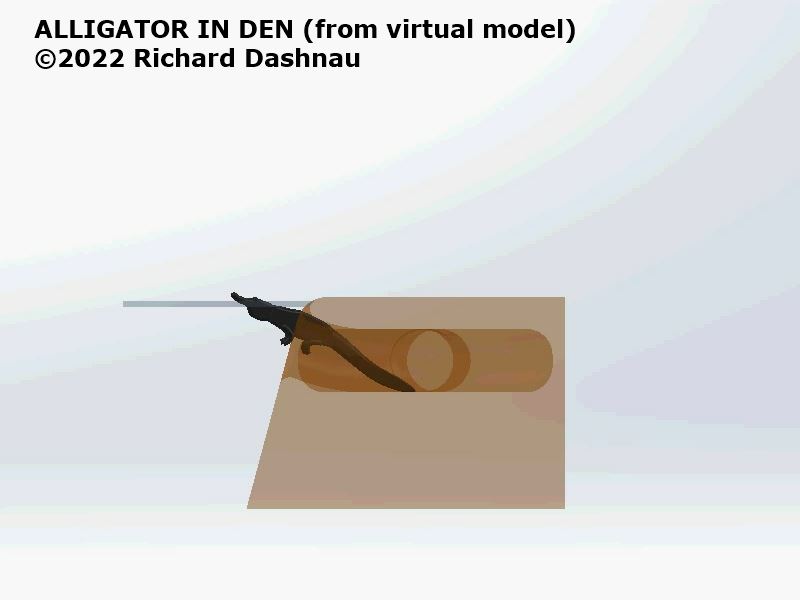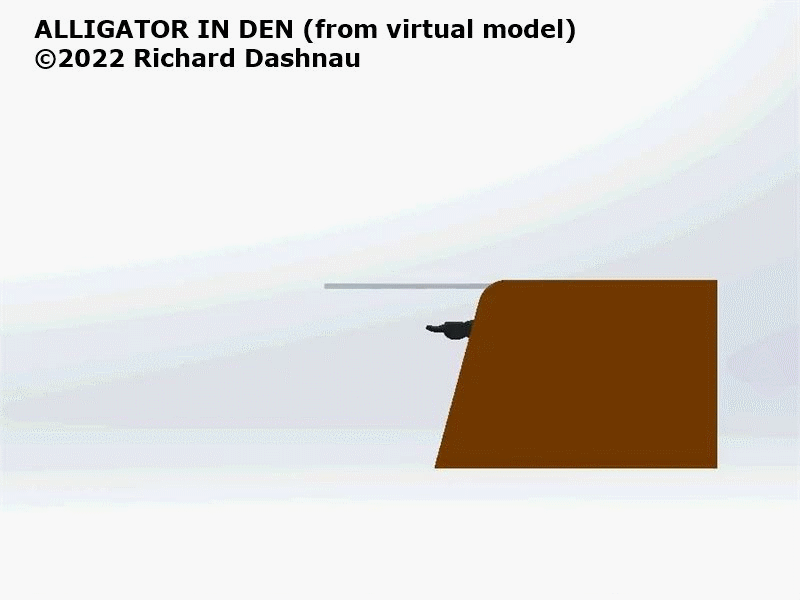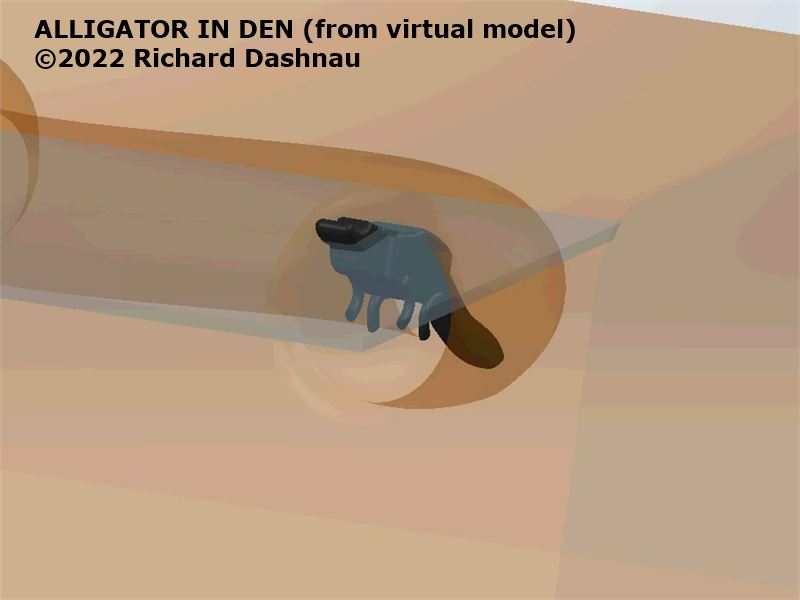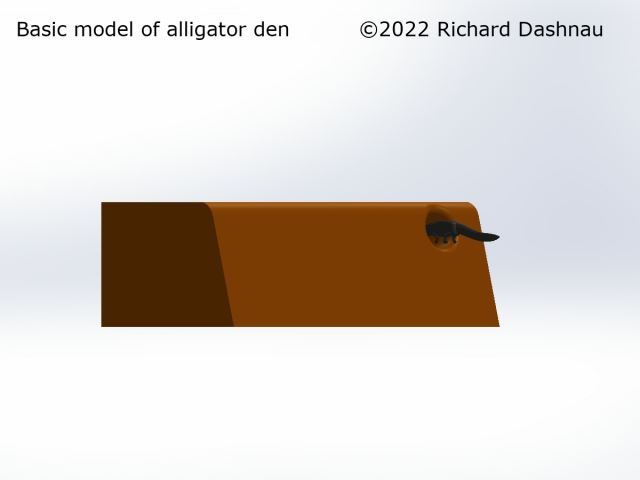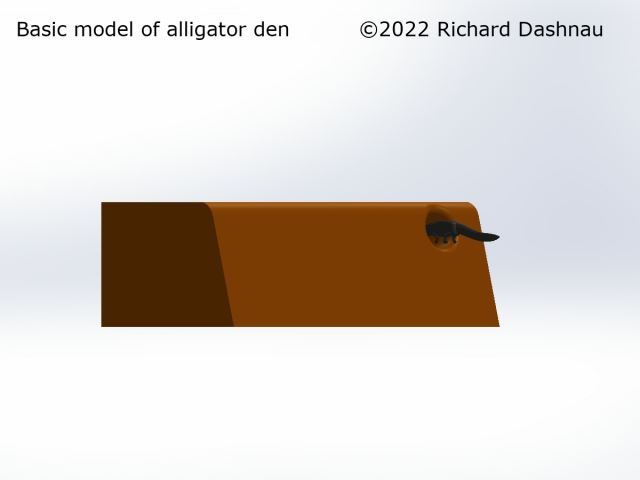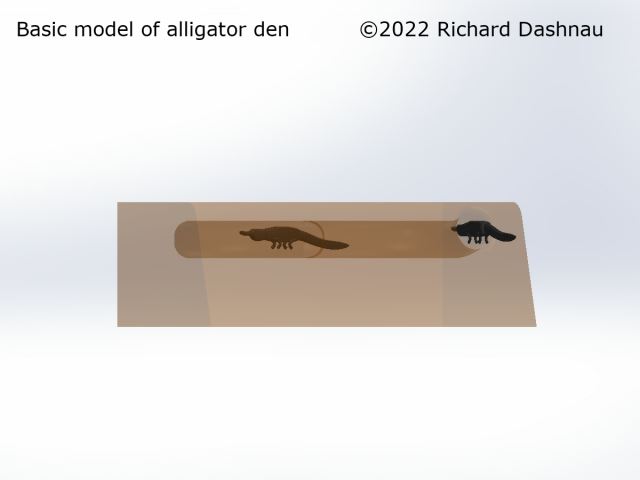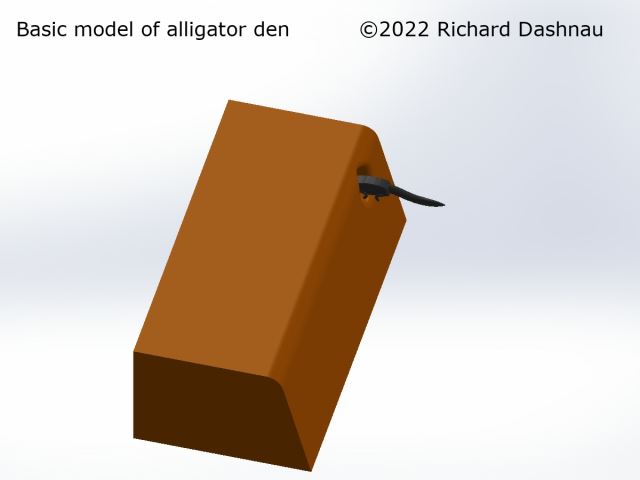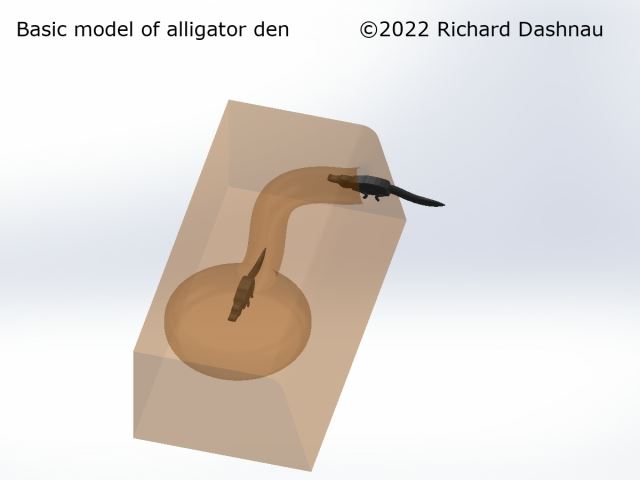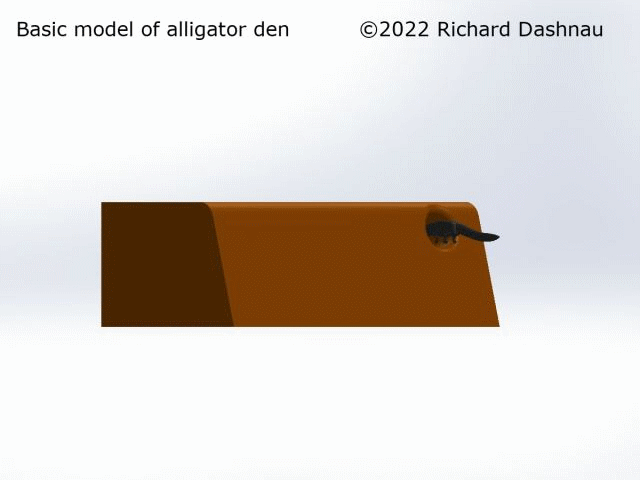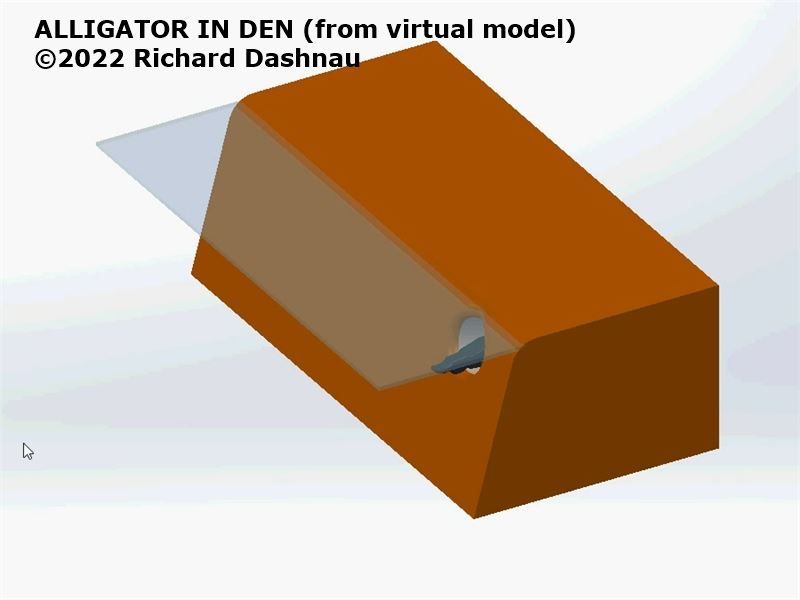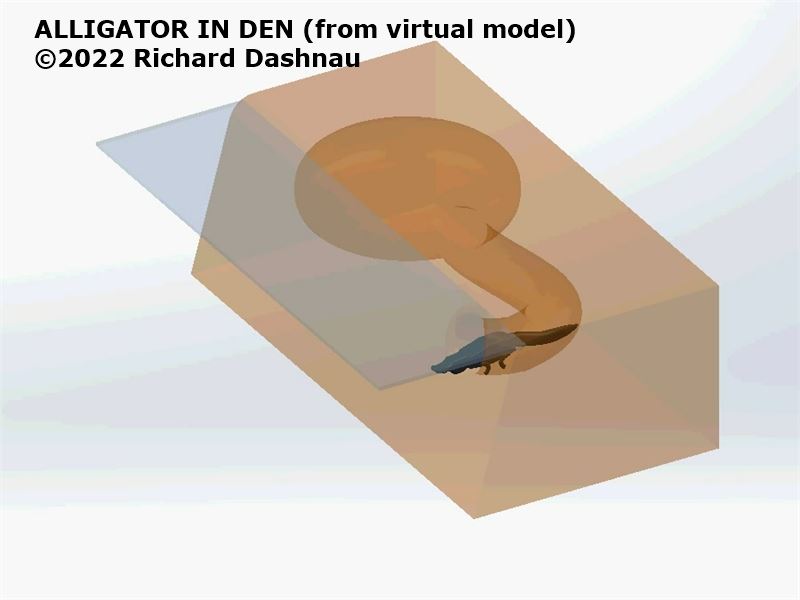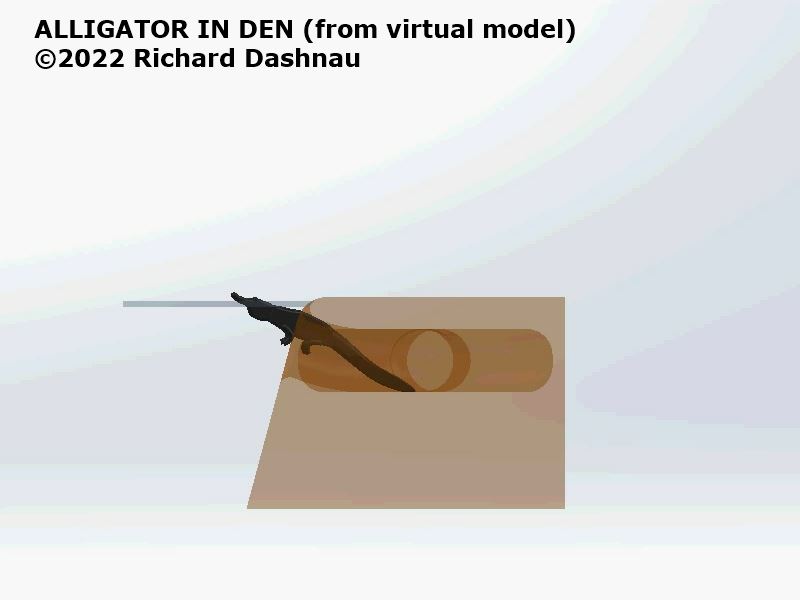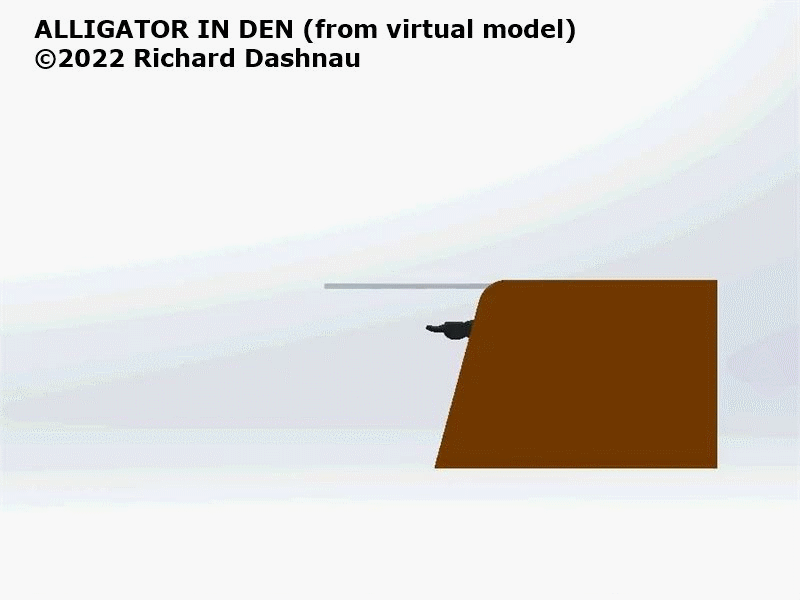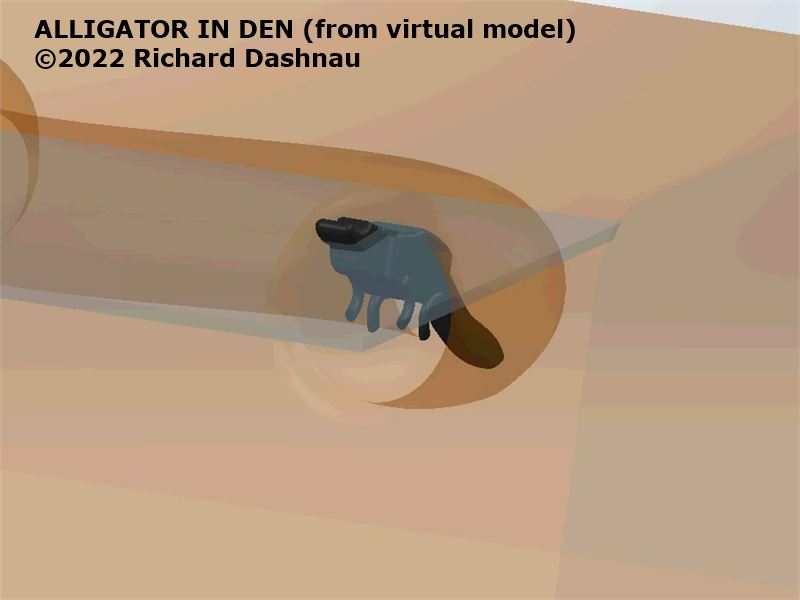Rick's
Virtual Model of an Alligator Den; version 2!
This page
created 7/04/2022 last update:
All text, images, etc. on this page ©2022 Richard Dashnau
mouse scroll = zoom in/out
left mouse + drag = roll model
right mouse + drag = pan model [ or ] control+left mouse+drag = pan model
up/down keys = tilt model up/down
left/right keys = turn model left/right
Further
experiments with my alligator den model. I decided to just put it on
another page, since I reworked the whole thing. I created the
components of
this assembly in Solidworks.
At my job, I'd used that program with some
success. I've wanted to model alligator dens and other
natural objects for a long time, but could not use my work account for
this. But I've just
discovered that Solidworks has a
"makers" tier that
gives access to a full version of the program
(Solidworks connected 3D experience) for a very affordable
cost (at
least for now).
So I've modeled an alligator den. I've tried this
before (in 2013), with various
freeware programs, and the results are on
this page. I hoped to do better
with Solidworks.
This time, I made the bank with the den inside, then sliced it into two
parts. Then, I put support pegs between the parts, and when
I added the alligator, I sunk it a bit into the den
so
that everything would be one piece--in case someone wanted to try to 3D
print this. At this point, I have no experience with any 3D
printers, or the software they use, so I don't know it my
model is scaled correctly for their use--although the software should
be able adjust for this. It might be kind of cool to have an alligator
den sitting on my desk. :-) However, I don't know
if it is stable as designed. I made the "pegs" rather thin,
and across the back, to allow a better view into the den. The base is
broad, and larger than the top, so it probably won't fall over.
But I wanted to have a model on one
of my web pages
that a visitor could rotate and move around. The method had
to
be
inexpensive, and one that I could learn by using my limited
knowledge. I'm still using a simpler solution in a module
called "model-viewer"(and it's
FREE!). I
don't have to upload to another server, and the script is pretty
simple. It only accepts GlTF or
GLB file types, but I've found that FreeCad (and
it's free) will convert the STEP files I can export from Solidworks.
When I export to STEP. the new file has the model rotated 90
degrees, I
fix that by rotating the model in the original mile before export. This
works better for now.
The model
shows on the page. It can be manipulated. I'm not sure why it
starts in that position.
R. Dashnau 7/04/2022
The
model shown above is another way to use my original virtual model.
Since I can't do transparency with this script, I tried slicing it this
time, and showing both halves (I only showed one "half"
in the previous version. That version was used to make the 3D pdfs and images shown below.
The 3D pdf allows for
full manipulation of the model in a virtual space, and there are also
functions on the document that allow
adjustment of lighting,
transparency (depending on how the model was exported) and even limited
cross-sectional views. These three files of different 3Dpdf exports demonstrate the differences
in
appearance. I've added a comment giving a brief overview of how to move
the model, but there are more options on the menu bar (including
turning transparency on/off, and even cross-sectional
views! You can
download the files to try them. 1) cross-sectioned model (floating here) 2) full-solid model rendered transparent 3) full-solid model...rendered solid.
There
were already issues with this, since the model "changes form" while
jumping file types. I had to tweak the model (and remove the water from
it) so the den would be acceptable as a pdf.
I
got the images below (and the anigifs) by taking screen shots while I
rotated the model in Solidworks this model had two gators, and no pond
surface.
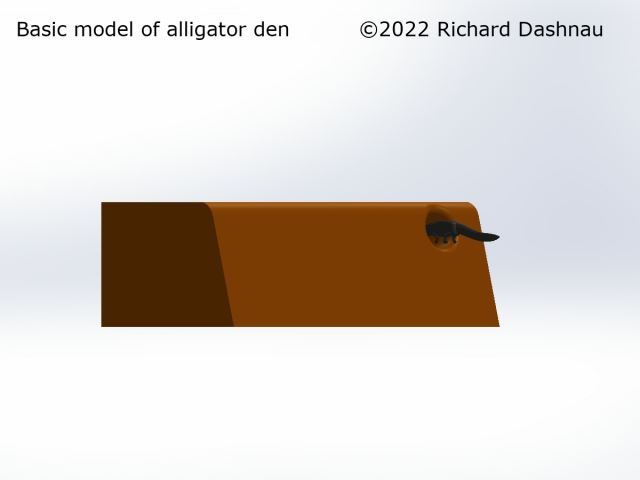
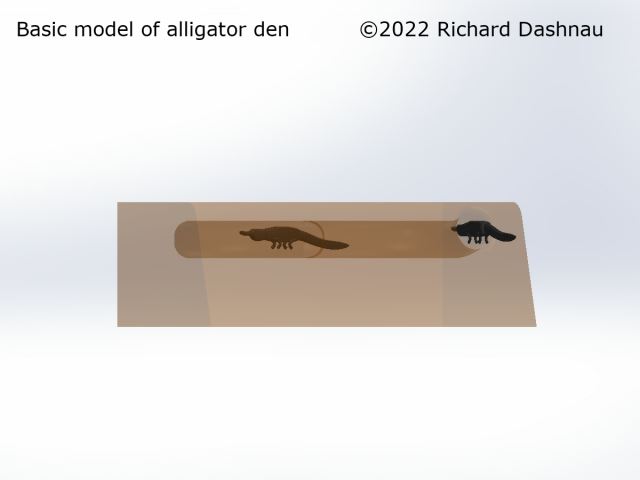
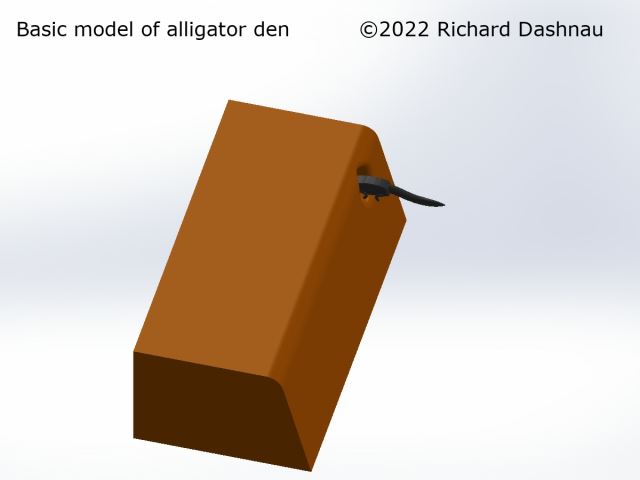
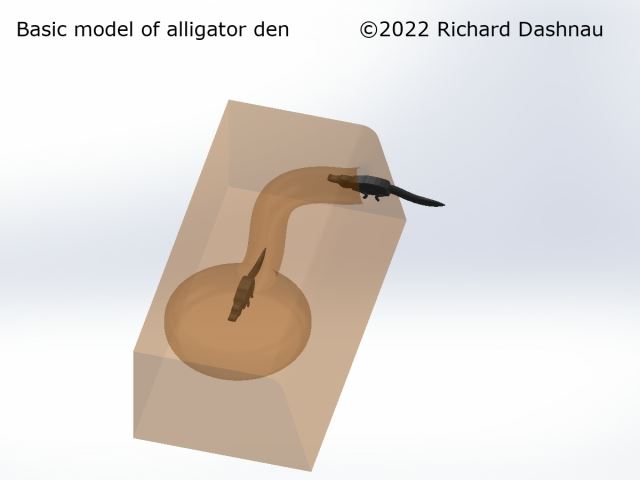
One
of my motivations for doing this comes from various observations of
alligators in their dens. I thought I'd try to simulate the
situation based on images like those below. The rest of that female
alligator's body was hidden in the den behind her.
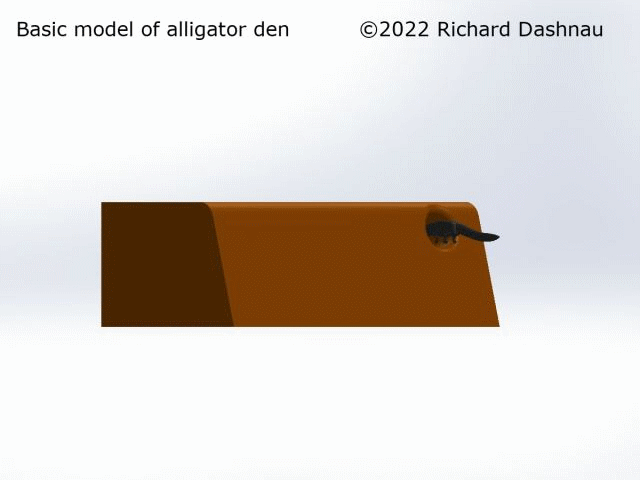



I
got the images below by taking screen shots while I
rotated the model in Solidworks this model had one gator, and the pond
surface. Once
I've made the model, I can generate various 2D images by shifting the
model around. If I am able to present indoor
programs
again, I could use this, or something like it in a digital program--if
I can't present the actual model If I make any further progress with
this concept, I'll try to note it here. (5/28/2022) The
animated gif for this one is just below.